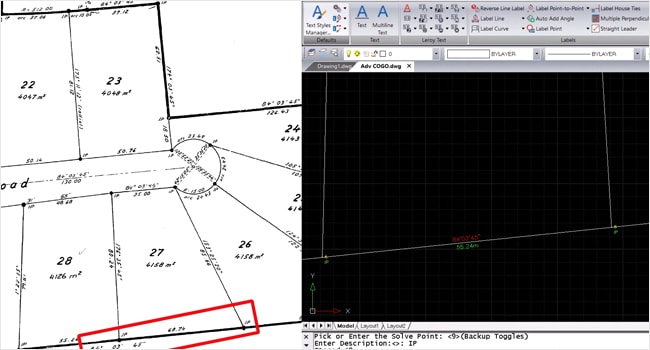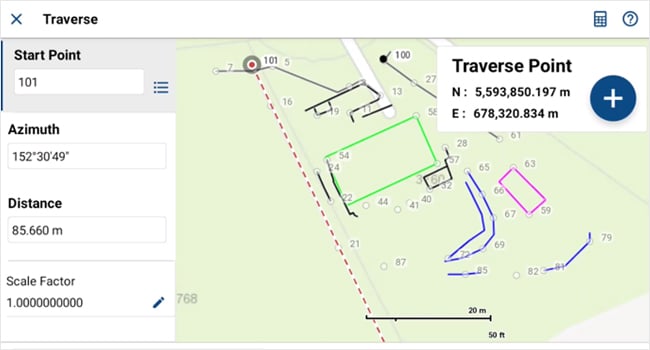Tired of tedious calculations slowing down your boundary surveys?
Watch the Latest Video Now: COGO Tips & Tricks for Maximizing Field Efficiency
This isn’t about complex adjustments; it’s about practical, everyday shortcuts that will dramatically speed up your work, whether you’re defining boundaries, performing stakeouts, or working with existing plans. This video demonstrates how to leverage these tools in the office and in the field.
Key Features Include:
Repeat Bearings & Distances (Pt#..Pt#): Save time and improve accuracy by instantly generating points with identical bearings and distances using the “Pt#..Pt#” feature. This eliminates repetitive data entry, reducing errors and dramatically speeding up tasks like defining lot lines or regularly-spaced alignments.
Quickly Add 90 Degrees: Create perfectly perpendicular lines – essential for accurate building corners, offsets, and right-of-ways – with a simple shortcut. This guarantees 90-degree angles, eliminates manual calculations, and simplifies your design process for faster layout.
Seamless Unit Conversions: Eliminate conversion errors and work effortlessly with any plan, historical or new, by instantly switching between imperial and metric units within the same project.
Fast Plan Checks with Quick Inversing: Improve accuracy and reduce costly rework by instantly calculating the distance and bearing between any two points. This on-the-fly verification allows for quick error detection before heading to the field, ensuring data integrity.
Head over to the MicroSurvey website to get a demo of MicroSurvey CAD and test out the depths of this functionality for yourself.